If you have assigned or shared a task with somebody by name and email, a connection request is created to hold details of the assignment and the associated tasks.
The connection request is retained for a period of time (defined in Configuration, defaults to one week), during which any further requests for the same email will be resolved in the same way as the first one.
Most of the time this works exactly as you would like. The partner is asked once if they would like to connect, and when they do, they are then sent all the tasks for which you have requested a connection.
Occasionally, you might want to view or delete the connection requests.
To do this, go to Advanced settings and select the Connection requests page.
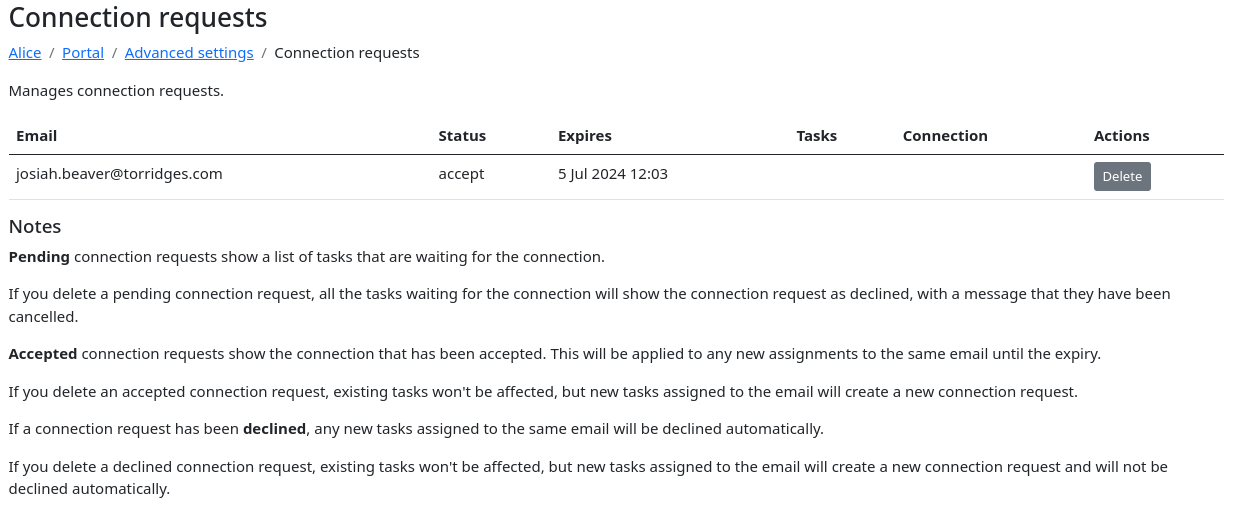
The only available option is to delete a connection request, which you can do with the Delete button. This will mark all the pending requests as declined, and then remove the connection request.
Although the functionality is not supported directly by Relay, it is possible for a connection request to be declined (not just deleted). This decline would then apply to all subsequent requests for the same email until the expiry date of the connection request. If you want to undecline a request, you can delete the decline, and new requests (but not the old ones) can then be accepted.