You can delete a task while it is being prepared, when it is complete, or when it has been cancelled.
Select the Delete task option from the task's context menu.
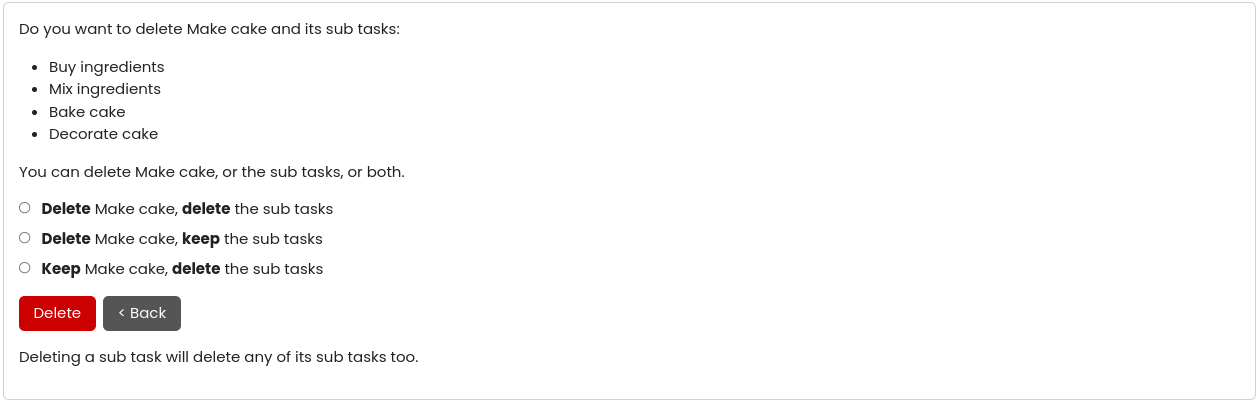
If the task has sub tasks, it will list the subtasks. You need to choose what to delete:
- The task and its sub tasks.
- Just the task. The sub tasks will be retained, and promoted one level in the hierarchy.
- Just the sub tasks.
Select the deletion option you want, and use Delete to delete the task.
If the task does not have sub tasks, you will only be asked to confirm the deletion.